Last Updated on January 10, 2022
Crowd Testing Websites are a great option for part-time online work. They are much more interesting to work on, unlike say an Internet Judging task.
Plus, they have a very active community feature, and it feels much more interactive to work on their tasks.
What is Test IO and how does it work?
Test IO is a functional testing website (similar to uTest and Testlio). It is a platform that pays you to perform various types of testing work for companies.
You do not need to be a professional tester or have any kind of testing experience of any sort. You just need to be a little computer savvy.

Test IO allows you to work according to your schedule, and on the projects that you are interested in.
You enroll to test out an application, website, or app, after which you are paid according to the bugs you find (ranging from 0.5$ to 50$ depending on how critical it is).
From time to time, you can also earn a guaranteed pay by reviewing apps or performing scripted test cases.
The best part about Test IO is that they try to quickly onboard new testers onto a project, which allows you to get paid work ASAP (Unlike uTest, where it can take forever to get rated).
Update: They require you to clear 3 practice test cycles for free. This helps them make sure you can detect and report a bug properly.
Scroll down for a complete guide on how to pass those test cycles.
Signing up and Starting Work on Test IO (step-by-step guide)
Just like any other testing site, you need to complete several quizzes before you will be able to work on paid projects.
- Go to their Tester Signup page and fill in your details.
- Confirm your email address and fill in your basic profile information and your devices (this is important).
- In your dashboard, you will see an onboarding checklist, with links to a quiz, a test and a bug reproduction course. Complete them first.
- After you clear your onboarding, you can begin working on paid projects.
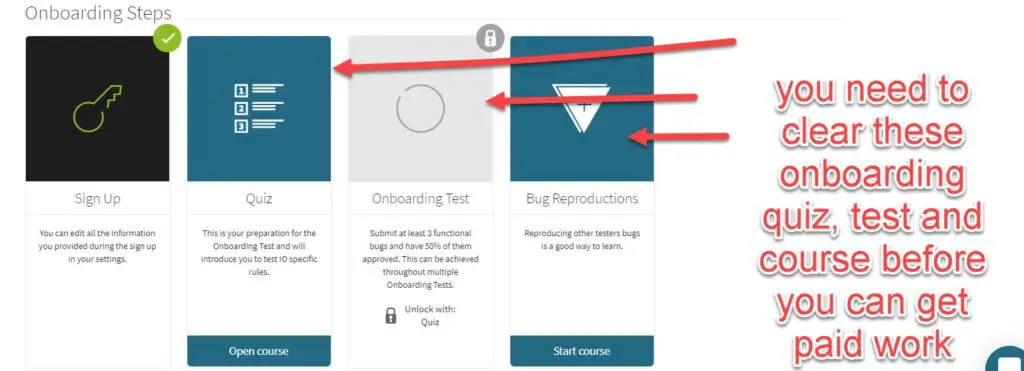
How much can I earn from Test IO and how do they pay?
As with any crowd testing website, your earnings are heavily dependent on the amount of work you get; which is in turn dependent on how many devices you have.
The more devices you have, the more tests you can participate in and hence the more you can earn. But apart from that, they pay 0.5$ to 50$ for each bug that you report, and there are paid cycle and App review opportunities from time to time.
People report earning 5$ to 20$ for every test they participate in (on an average).
If you are looking for a website that pays you by the hour, instead of by bugs, check out Testlio.
They pay via Paypal, Payoneer, Skrill, and Bank Transfer. So you have plenty of options to choose your preferred payment method.
Test IO Payment Proof
Here is a Paypal Payment Proof of Test IO for my skeptical readers.
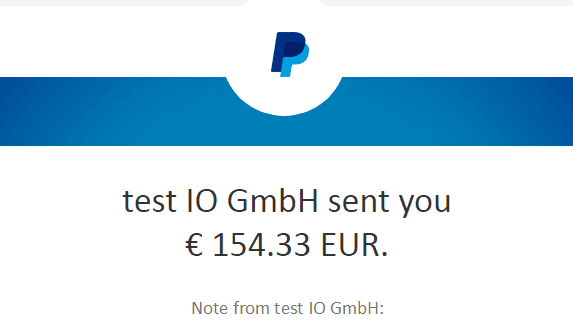
How to Pass the Qualification Tests in Test IO? Follow these tips.
In all the different types of qualification tests or practice cycles that you will do, there will be one common thing. You will be testing a website for bugs/functionality issues.
The tricky thing is, most of the testing websites you receive will be very well-developed and it is quite hard to find bugs in them. This can be a very frustrating experience, as it can take you more than an hour to find even a single bug.
Now add that you will be doing this for free (and multiple times as well), and you can guess why people would quit halfway through. So here are some tricks that can speed up that process for you.
Note: These tricks are just to quickly find bugs in the qualification tests. I recommend you test more deeply when you receive the paid cycles.
Check for 404 errors and Broken Links
This is the easiest bug you can find on these websites. I did this when I was unable to find any bug in the website I received after testing it for almost two hours. Here’s what you need to do:
- Go to Dead Link Checker, or simply type “Broken Link checker” on Google.
- Enter your test website and make sure you select “Full Website Scan”.
- Check the broken links, and if any of them falls within the testing scope, you have got yourself a bug.
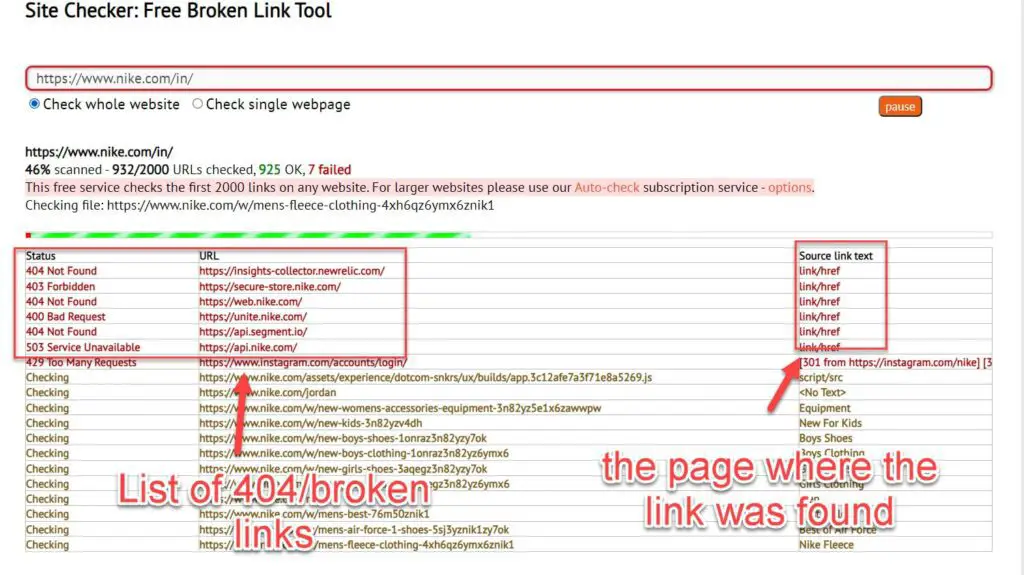
In fact, this method is so simple that it is almost like cheating. So I would personally recommend you to try the below methods before doing it.
Check Search Bar Functionality (Searching, Sorting, and more)
Most of the websites you receive will have search functionality or similar tools. Try digging through it as I have found lots of bugs in the search results.
- Type various text combinations in the search bar and see the results. Use special characters, numbers, etc. to see if the search function works as expected.
- Next, try using the filters and sorting functionality. Use different combinations and see if the search results have integrity.
- Also look for any other tool the website might have (such as a calculator, text input, etc.) and try different values/combinations and see if they break in any manner.
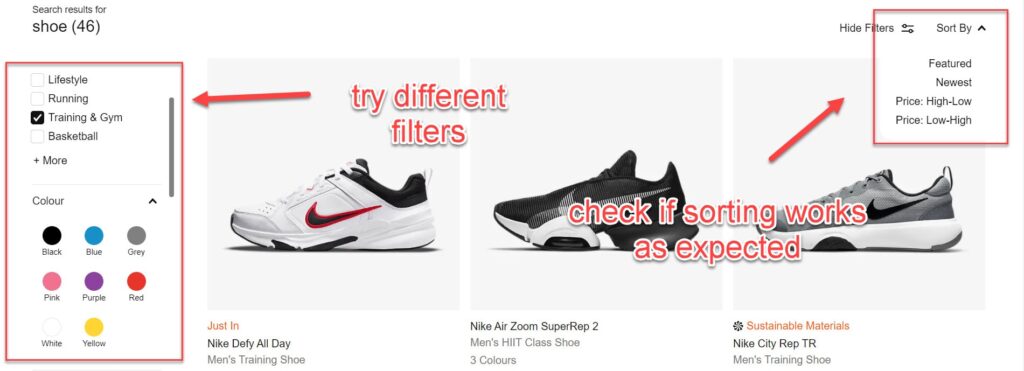
This method has a 60% success rate with me. This is the first thing I check with a new website, and a lot of times I am able to find such bugs. They are classified as functional bugs.
Look for bugs in UI (Visual Bugs/Grammatical Errors)
Visual bugs are my last resort. When all else fails, I browse around the website to see if there are any overlapping images, unaligned text, or other distorted elements on the page. They are easy to spot and do qualify as a bug.
Simply open all the pages from the menu and quickly skim through them to see if everything looks proper. Also, check the footer section.
Make sure you keep these in mind:
- Make sure to disable your adblocker for the testing website. They disable some scripts and can cause functionality problems. I once ended up reporting a bug only to have it rejected, as it was not reproducible.
- You need to provide 3 types of attachments (usually) with a bug: A screenshot, a screen recording and a log file. For screenshots, you can use anything (I use Snagit);
- For screen recordings, use Bandicam (As only it has the functionality to show mouse clicks required by all testing websites). Plus, it’s free. I had my bugs rejected from Test.io because they wanted the recordings to show mouse clicks, but won’t tell me which software to use. Thanks to the uTest academy, I was able to figure it out.
- There are different ways to get logs. Website testing logs can be downloaded from Google Chrome, while Android and iOS app testing logs have different method. I recommend you to go through the uTest academy to find the specific method for the log. It looks a bit complicated but is easy once you get the hang of it.
Some General Tips for Success in Functional Testing Platforms:
I hope using the methods described above, you will be able to get into paid test cycles. Here are some ways to get more success in functional testing websites.
- Keep logging in regularly. I have noticed that sites like Testbirds and Testerwork stopped sending me invites after a while. After I logged in and did some activity on them, I started receiving invites again.
Similarly in uTest, declining an invite or survey is better for you rather than leaving it idle. These sites prefer active users and might ignore you if you haven’t accessed them for a while (it’s just a theory, based on my experiences with some of them). - Update and complete your profile. This one cannot be said enough. Some of the testing sites have a wide variety of information you can provide to them (such as your subscription, Internet provider, gaming consoles you own, etc.) The more complete your profile, the more chances you have.
- Participate in community features. A lot of these websites have a “Community” section, or a forum, or a live chat section where you can interact with fellow testers and TLs. Participating in them can directly or indirectly help you in a lot of ways. Don’t ask. Just do.
Hope these tips helped you clear the initial test cycles in Test IO.



Please give me any tips to pass the onboarding test..I got reject in my first onboarding test
Well, you should know what type of bugs you can report. Try going through all pages of the website and checking whether the filters/sorting/search functionality works properly (most bugs are found here). You can also report 403 error pages, etc.
It can take some time.
I saw that they fix the 3 bug that i submitted in my second onboarding test, But they request me to edit all the 3 bug reports that i submitted.
Bro, Your search bar and navigation bar is not working. Please fix that 😬😬
Hi Akhil,
They might probably be asking you to enable mouse-click detection in screen recording. Download BandiCam to do that. It is the only free screen recording software that has this feature. Make sure to enable that. Read what issue they are describing.
Hey !
Firstly, Great Work. This site is a gold mine of information.
Can you please elaborate the process to setup payment info on TestIO?
I recently registered, but Paypal & Wire Transfer are the only 2 options available there.
Can I use paypal personal account there? I think Paypal business account is needed. If that is the case how to set it up for Freelancers who do not have a registered business?
Thanks for your kind words, Tushar.
Yes, you can use a Paypal personal account. You can receive international payments easily with a personal account. Just make sure you specify your purpose code and do the required KYC.
Read the paypal article for more info: https://digitalbazaari.com/paypal-complete-guide/
You don’t need a registered business to set up a business account as well. It just gives you a GST invoice if you do so.
Dr Saab,
Thanks for the response and information. Paypal limited my account as soon as it was opened. They will not provide the reason and I cannot use that account. Reached to customer service and same response. No reason. Lot of people are complaining about paypal online. Personally even I do not like Paypal way of business. They have become too restrictive and complicated as compared to 5-6 years back. I just hope testio and other sites start accepting payoneer as pay method in future. My Payoneer account works nicely without any issues.
One of the reason for your account getting disabled could be if your account name and bank name do not match. This is the most common reason.
Plus, did you verify your account with all the documentation and stuff, and add a purpose code?
I was able to get through to them over the phone. They said that the account was flagged by the system automatically. But they will never disclose the reason. They took the details they needed and removed the limitation within 48 hours. It’s all good now. Better to contact them via phone instead of chat, to get account issues resolved.
Glad to see it worked out, Tushar.
Phone is always a better option if you are impatient. I prefer mailing them and just forgetting about it for 48 hours.
I am so glad I found your blog, thanks a lot for putting all that research here, just amazing quality and variety! Does your website have a search bar? I can’t find it. Best regards where ever you are 🙂
Thanks for bringing the search function to my notice. I have added it to the sidebar for the time being.