Last Updated on January 14, 2022
There has been a huge influx in the number of functional testing jobs (and platforms) available on the web.
But a lot of users face difficulties in getting any paid projects in them because they feel confused regarding the whole onboarding.
Most of the sites (like uTest, Test.io, Testbirds, etc.) require you to complete some unpaid qualification tests before they consider you for real tests. And a lot of people give up on this step itself.
I have given enough of these qualification tests to understand where people might fall short, or get frustrated and leave.
Why should I participate in unpaid testing on these sites?
Well, it’s simple. The platforms won’t let you take a paid testing project unless you prove that you can adhere to various guidelines (such as bug reporting, types of bugs, etc.)
Every platform has a different way they require you to take this test. For example, Testbirds has a fixed website that they need you to test out.
They will even pay you 5 Euros for it (though you cannot cash them out unless you do a paid project as well).
Test.IO requires you to participate in 3 of these free tests, which have a new website to test every week.
uTest is the most creative with this process. They give you the illusion that you can get paid projects without passing these.
But your tester rating remains “Unrated” until you pass them by taking up the academy cycle. Good luck getting any paid test while “unrated”.
As soon as you pass the 3 practice test cycles (or “academy cycles” as they call it), your tester rating changes to “Rated”, and you will begin getting accepted in paid test cycles much more frequently.
Note: You can actually participate in paid test cycles on uTest while being unrated, but the chances are very miniscule. You will only be considered under special circumstances.
This is why this article will also serve as a guide to get rated on uTest. You will actually notice that participating in these paid tests helps you gain confidence regarding your testing skills and understand the whole flow of the testing cycle.
How to Find Bugs and Pass Qualification Test Cycles (uTest, Test.io, Testbirds, etc)
In all the different types of qualification tests or practice cycles that you will do, there will be one common thing. You will be testing a website for bugs/functionality issues.
The tricky thing is, most of the testing websites you receive will be very well-developed and it is quite hard to find bugs in them. This can be a very frustrating experience, as it can take you more than an hour to find even a single bug.
Now add that you will be doing this for free (and multiple times as well), and you can guess why people would quit halfway through. So here are some tricks that can speed up that process for you.
Note: These tricks are just to quickly find bugs in the qualification tests. I recommend you test more deeply when you receive the paid cycles.
Check for Broken Links/404 errors
This is the easiest bug you can find on these websites. I did this when I was unable to find any bug in the website I received after testing it for almost two hours. Here’s what you need to do:
- Go to Dead Link Checker, or simply type “Broken Link checker” on Google.
- Enter your test website and make sure you select “Full Website Scan”.
- Check the broken links, and if any of them falls within the testing scope, you have got yourself a bug.
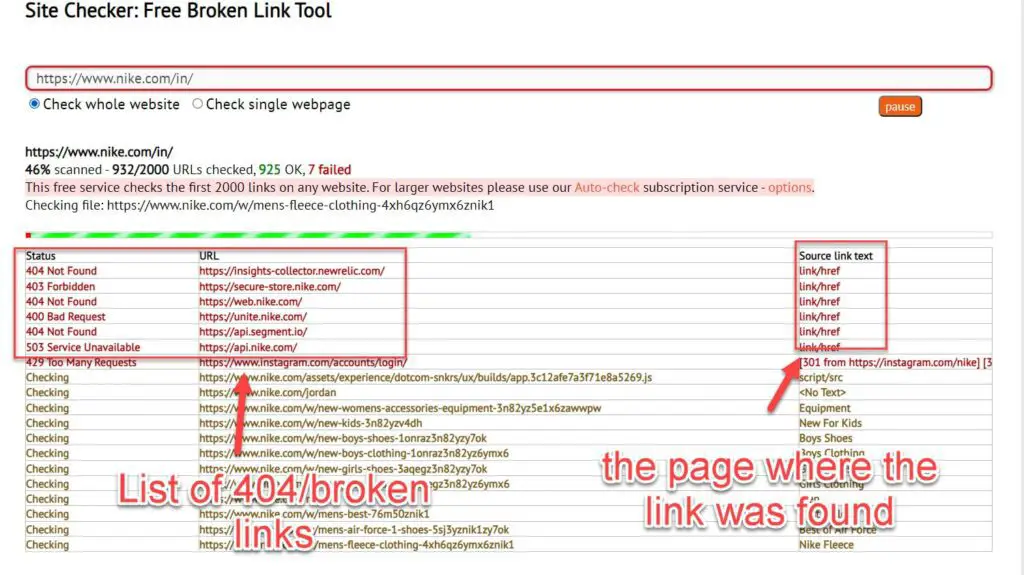
In fact, this method is so simple that it is almost like cheating. So I would personally recommend you to try the below methods before doing it.
Check search/sorting functionality
Most of the websites you receive will have search functionality or similar tools. Try digging through it as I have found lots of bugs in the search results.
- Type various text combinations in the search bar and see the results. Use special characters, numbers, etc. to see if the search function works as expected.
- Next, try using the filters and sorting functionality. Use different combinations and see if the search results have integrity.
- Also look for any other tool the website might have (such as a calculator, text input, etc.) and try different values/combinations and see if they break in any manner.
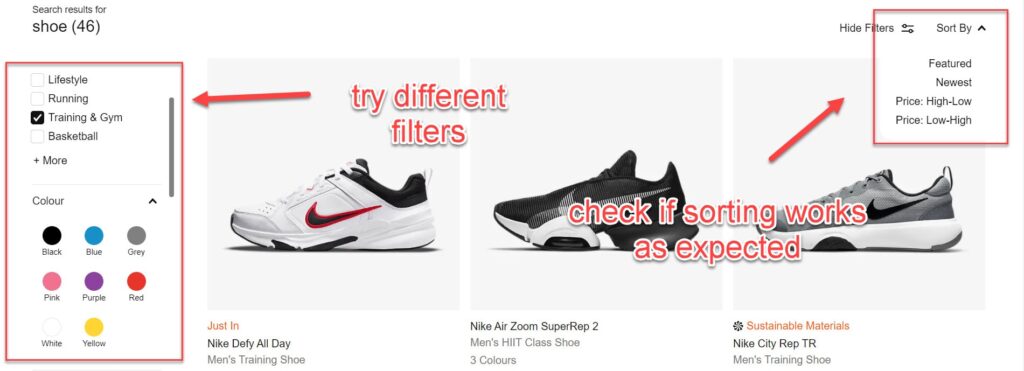
This method has a 60% success rate with me. This is the first thing I check with a new website, and a lot of times I am able to find such bugs. They are classified as functional bugs.
Look for visual bugs
Visual bugs are my last resort. When all else fails, I browse around the website to see if there are any overlapping images, unaligned text, or other distorted elements on the page. They are easy to spot and do qualify as a bug.
Simply open all the pages from the menu and quickly skim through them to see if everything looks proper. Also, check the footer section.
Things to keep in mind with functional testing cyles:
- Make sure to disable your adblocker for the testing website. They disable some scripts and can cause functionality problems. I once ended up reporting a bug only to have it rejected, as it was not reproducible.
- You need to provide 3 types of attachments (usually) with a bug: A screenshot, a screen recording and a log file. For screenshots, you can use anything (I use Snagit);
- For screen recordings, use Bandicam (As only it has the functionality to show mouse clicks required by all testing websites). Plus, it’s free. I had my bugs rejected from Test.io because they wanted the recordings to show mouse clicks, but won’t tell me which software to use. Thanks to the uTest academy, I was able to figure it out.
- There are different ways to get logs. Website testing logs can be downloaded from Google Chrome, while Android and iOS app testing logs have different method. I recommend you to go through the uTest academy to find the specific method for the log. It looks a bit complicated but is easy once you get the hang of it.
Some more tips for functional testing success:
I hope using the methods described above, you will be able to get into paid test cycles. You will get rated on uTest once you complete 3 academy cycles. Here are some ways to get more success in functional testing websites.
- Keep logging in regularly. I have noticed that sites like Testbirds and Testerwork stopped sending me invites after a while. After I logged in and did some activity on them, I started receiving invites again.
Similarly in uTest, declining an invite or survey is better for you rather than leaving it idle. These sites prefer active users and might ignore you if you haven’t accessed them for a while (it’s just a theory, based on my experiences with some of them). - Update and complete your profile. This one cannot be said enough. Some of the testing sites have a wide variety of information you can provide to them (such as your subscription, Internet provider, gaming consoles you own, etc.) The more complete your profile, the more chances you have.
- Participate in community features. A lot of these websites have a “Community” section, or a forum, or a live chat section where you can interact with fellow testers and TLs. Participating in them can directly or indirectly help you in a lot of ways. Don’t ask. Just do.


