Last Updated on January 14, 2022
A resume seems like a huge deal if you are hunting for “official” jobs. You know, jobs where you are legally an employee.
Jobs where you get employment benefits, health insurance for your family, and perks that make you feel like the company has literally adopted you.
Even though I advocate “escaping the rat race” on this site, having an online job seems to be a pretty chill solution for people with skills.
You work as a remote worker for a company, get employment benefits (such as paid days off, bonuses, salary hikes) and you don’t need to constantly scour the internet’s deepest valleys in search of work. Sounds like a win-win to me.
In fact, companies are hiring more and more remote workers since the pandemic, as a lot of them have realized that you can get the same quality of work done for a lot cheaper.
Having a job is a pretty huge deal for a lot of people, but it’s not that hard. If you have any kind of skill(s) (literally, anything that you are good at), you can easily find a job or at least some kind of freelance arrangement to monetize it.
It all begins with a resume. Almost all companies/corporations require that you submit your resume first. Even some crowd-working sites (such as Appen, Lionbridge) require you to submit a resume before you can begin working with them.
What is a resume and why do I need one?
A resume is just a document that contains your educational credentials and a list of your skills/experience.
You will need a resume to apply for any kind of job, whether full-time or part-time. It makes it easier for recruiters to short-list people by reading their resumes.
They can ensure that you are the right fit for the job, and reject you directly if your resume doesn’t match their expectations.
This is why your resume needs to stand out among the rest. It should make a good impression on the employer.
What to add in your resume?
People like to put a lot of fluff in their resumes, adding complex keywords and unnecessary hobbies.
But let’s be practical for a minute. No one is out to judge you by a piece of paper. In most scenarios, your resume is just a collection of talking points for the interviewer.
Whatever you write in there (such as your experiences, projects, etc.) can be asked in detail by the interviewer to check the depth of your knowledge and expertise.
To begin with, you need a designation that you are applying for, that will be the title of your job. For example, “Digital Marketing Specialist”, or “SEO Writer”, or maybe “Salesforce Developer”.
Once that is clear, you basically need to add your contact information, educational qualifications, and your work experience. It is recommended to only add Work Ex that’s relevant to the job you are applying for.
I mean, how will your work experience as a Delivery executive help you in your coding job? If you don’t have any prior work experience, you can still include projects you did on your own.
For example, you can write about growing your Facebook page or Youtube channel if you are applying for a Social Media Marketing position.
How to make your resume stand out (Hello Visual Resume)
Even today, most of the CVs are all black and white. They all follow the same black & white, text-heavy layout, and look very bland and uninteresting. So enter Visual Resume.
Visual Resumes are colorful, minimalistic (no beating around the bush) and use visual cues to communicate (such as star rating in front of your skills). They are instantly recognizable in a stack of black & white papers.
There are 2 awesome free resources to create a visual resume (no watermarks or gimmicks).
Canva Visual Resume Templates
Canva has a tonne of resume templates on its website. You simply need to go to their resume designs page, select any template you find appealing, and click on “Customize this template”.
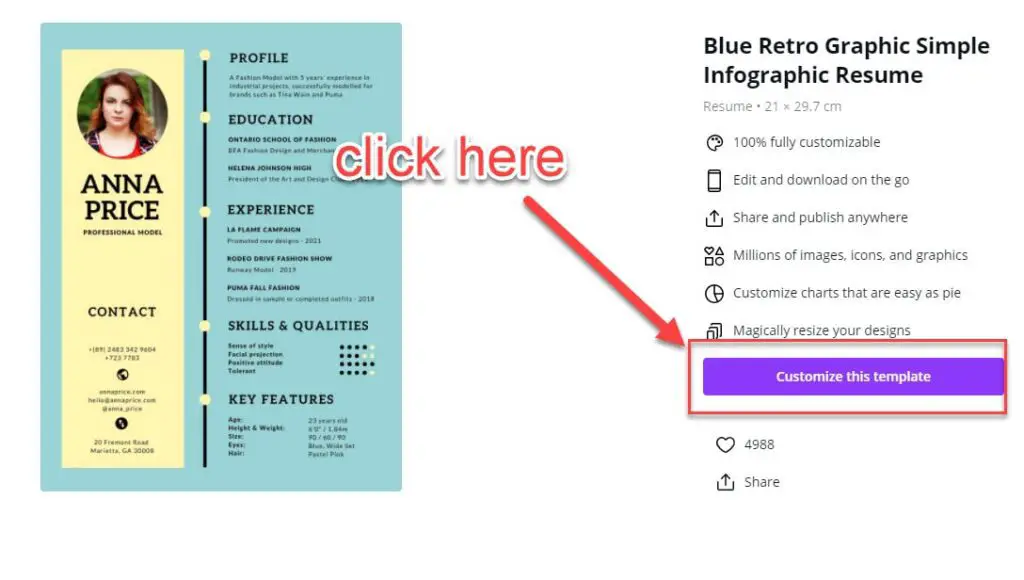
You will then be taken to the editor where you can edit your resume. If you are familiar with Canva or any image editing software, it will be easy-peasy for you. Even if you are new to this, you just need to edit the text and rearrange some elements.
Start with adding your image (just drag and drop), changing your name and contact info.
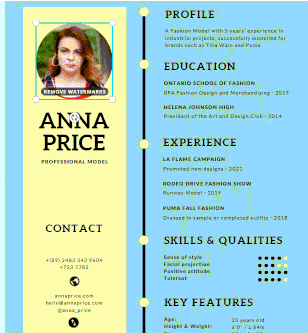
Then edit the template according to your requirements. You can add or remove sections as you see fit.
When you are satisfied with your resume, click on the download button and download it as a PDF. There will be no watermark and it will be completely free.
If you get an error asking you to pay, your design is using some kind of premium icon or element. Simply delete that element (usually icons) and replace it with any free icon available on the “Elements” tab on the left menu bar.
Your design will be saved to your account. So whenever you need to make changes to your resume, simply re-open the design, make your edits, and download it again as a PDF.
FlowCV.io (& Others): Free & Simple Resume Builder and Editor
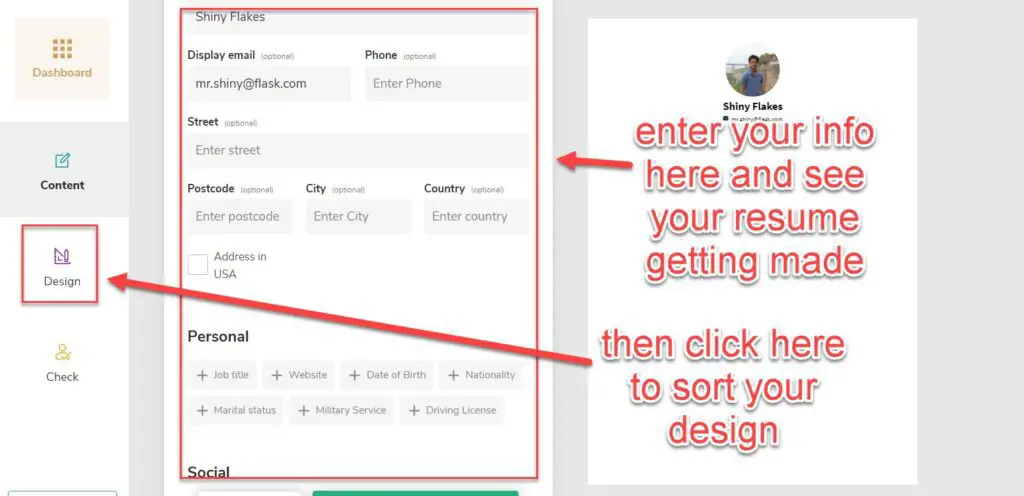
FlowCV is one of the few websites that offer you an amazing service/tool completely for free. They have a step-by-step resume builder where you can fill in the fields that are relevant to you, and it will generate a visual resume for you.
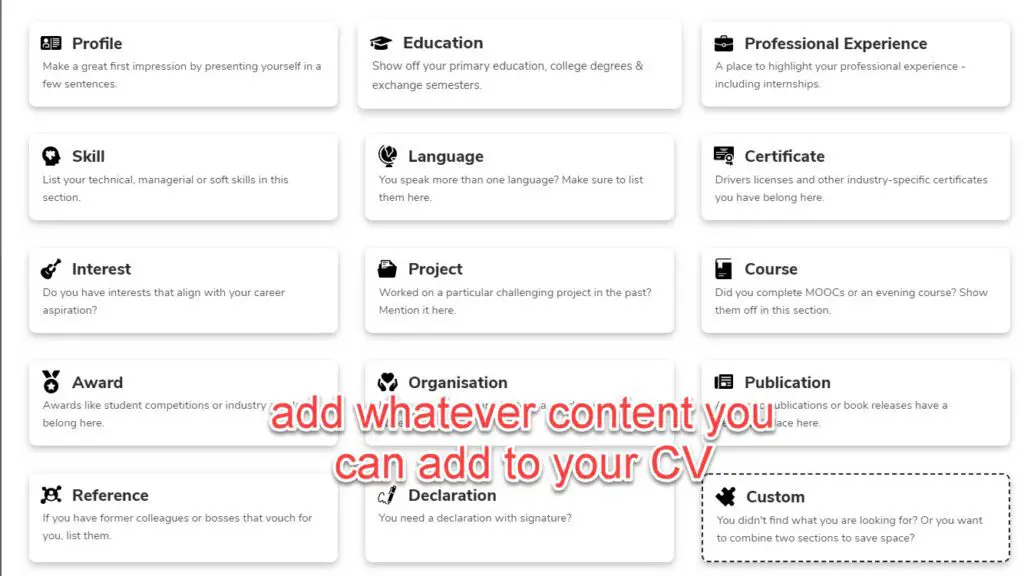
You can then customize its design according to your needs, or choose from their templates and edit them accordingly (similar to Canva). They have a lot of options to customize your resume’s design and offer full compatibility with ATS (Applicant Tracking Systems). More on ATS below.
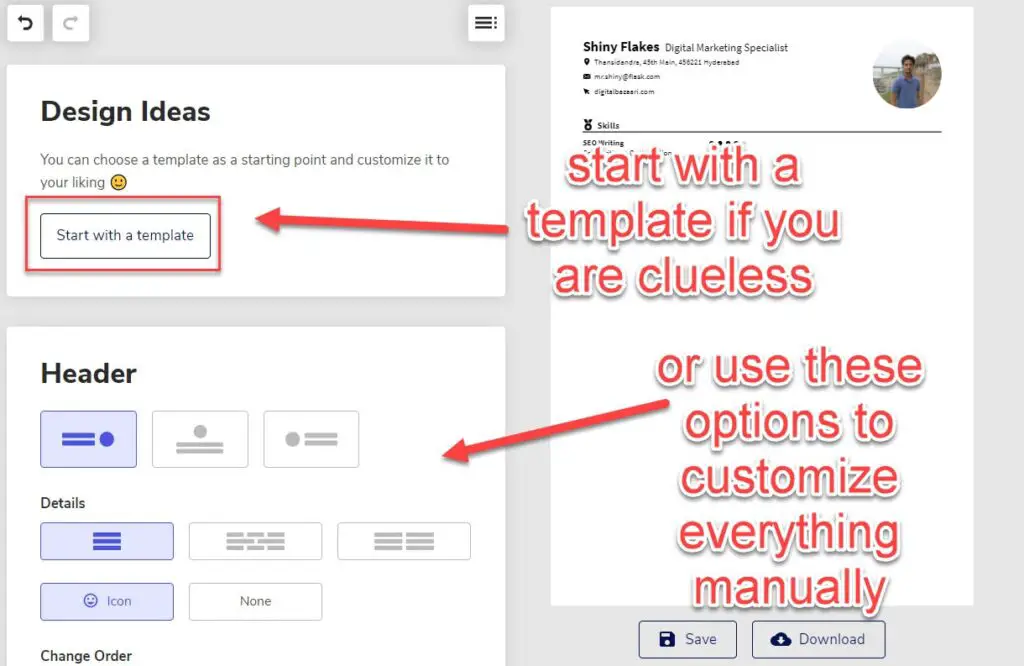
How to check if your resume is machine-readable (ATS Readability)
After you have created a shiny new visual resume, the next step is to make sure it is readable by ATS (Applicant Tracking Systems/Softwares). Since there are lots of job applicants for any open position, employers use ATS to filter out these submissions (based on several keywords, experience, etc).
You need to make sure your resume gets past the robots, and therefore we need to make our resume ATS-friendly. This basically means that the robots can understand and decipher your resume’s attributes such as Name, Contact Info, Education, Experience, Keywords, etc.
Checking Your Resume’s machine-readability through LinkedIn
There are lots of free resume scanners that you can find with a Google Search. But LinkedIn has gone a step further.
- Go to your LinkedIn profile (click on your profile pic).
- Click on the “More” button, and select “Build a resume”.
- Now select “Upload Resume” and upload your resume file (preferably PDF).
- Click on the “Review Formatting” button on the bottom right.
- A 5-step window will tell you what the ATS is able to read and what is missing.
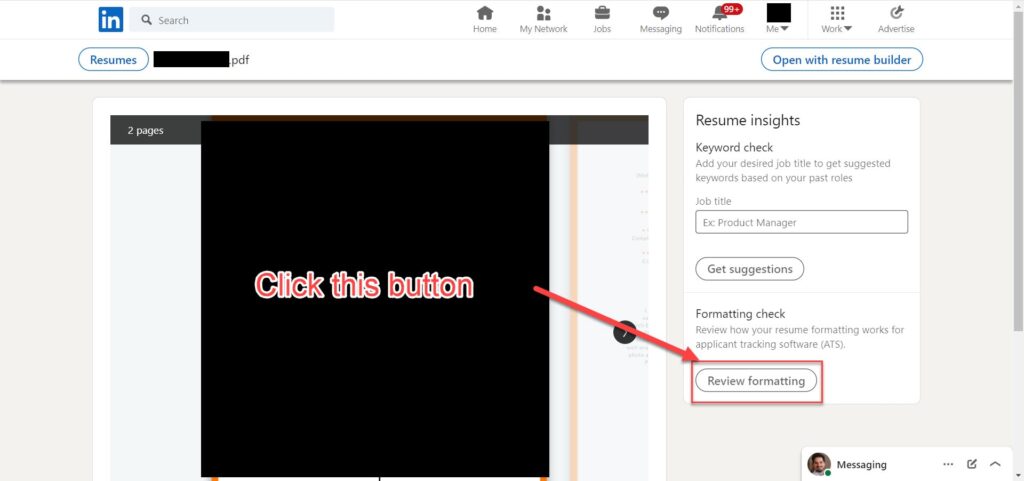
If there is anything important that the ATS is unable to decipher, make sure to edit it accordingly.
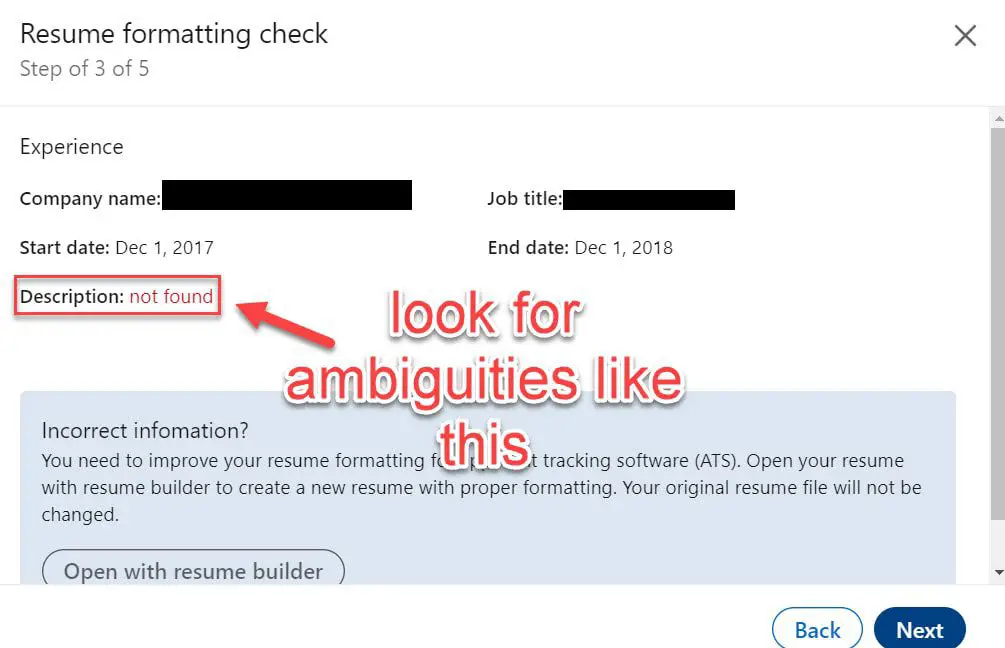
Make sure that your name, contact info, and some job-specific keywords are readable by the ATS. Otherwise, you might get screened out from several bots.
LinkedIn offers a slew of other tools that can help you craft your resume perfectly. It allows you to download your LinkedIn Profile as a resume, build a resume from scratch, and scan its ATS readability.
How to Download Resume from LinkedIn
If you already have a thoroughly filled profile, you can directly download your resume from LinkedIn.
- Go to your Linkedin profile (click on your profile pic)
- Click on the “More” button, and select the “Save as PDF” option.
- Done
How to Build a Resume from Scratch
LinkedIn can help you with a lot of keywords in your resume. Plus it builds an ATS-friendly resume for you.
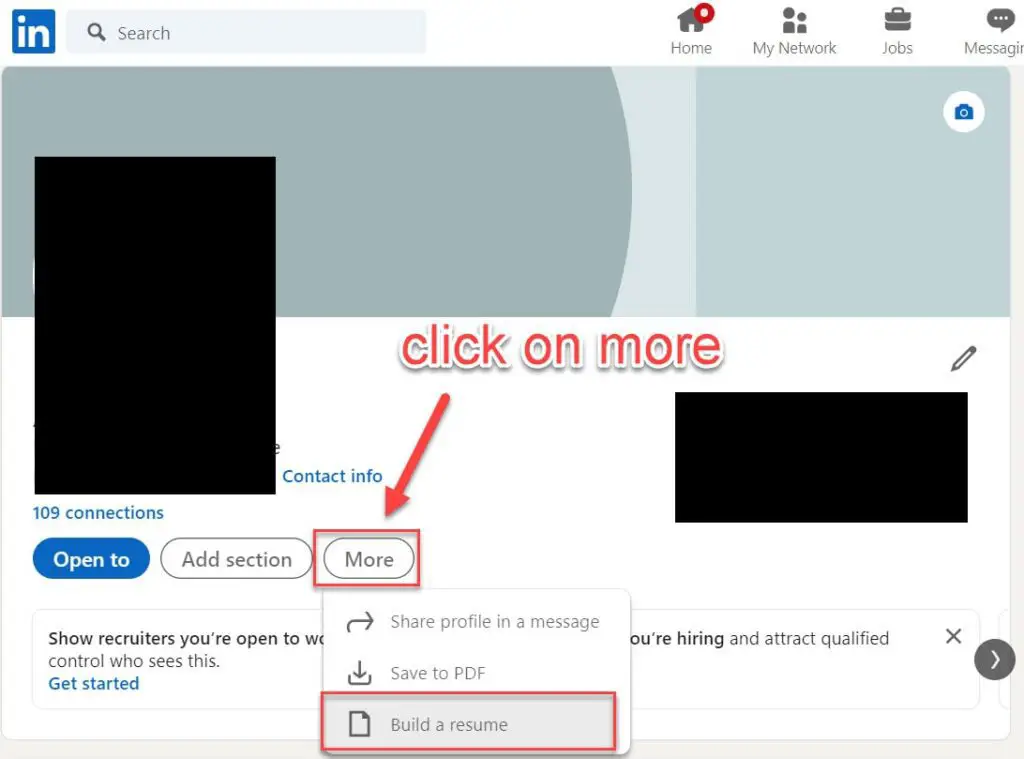
- Go to your Linkedin profile.
- Click on the “More” button, and select “Build a resume”.
- Select “Create from profile”.
- Follow the steps and create your resume according to your needs.
Bonus: How to create a cover letter
Apart from a resume, some companies ask that you submit a cover letter to them as well.
Think of a cover letter as a personal note to the specific company regarding how you would love to work with them, and how your skills and experience can help them.
It is kind of a tedious job to create a different cover letter for each job that you apply for, so here is what I would advise:
Create a short and simple cover letter. The first one or two lines should be easily customizable, while the next paragraph should be a generic statement regarding your skills and experience.
So every time you need to add a cover letter, simply edit the first one or two-line to change with the Company name and designation, while the rest of the content can remain the same.
Here is a sample cover letter for you:
I am writing to apply for the social media manager position in the Boring Social Media Agency. As requested, I have attached my resume and portfolio website link with this email.
The role is very appealing to me, and I believe that my strong technical experience and education make me a highly competitive candidate for this position. My key strengths in this position include:
- I have worked for several B2B clients and delivered marginally positive results for my campaigns .
- I have great communication skills and consider myself to be a team player.
- I am a quick learner and keep myself up to date with various up and coming marketing strategies.
With a bachelor’s degree in Computer Programming and a specialization course in Cloud Computing, I also have experience in learning and applying new technologies as appropriate. Please see my resume for additional information on my experience.
I can be reached anytime via email at [email protected] or by cell phone, 333-999-1111.
Thank you for your time and consideration. I look forward to speaking with you about this employment opportunity.
Sincerely,
Dr_saab
See what I did there? Only the highlighted text is what I need to change every time, the rest is just generic mumbo-jumbo. Since a lot of companies request a cover letter just in text format, or as an email, it’s best to save the copy on a notepad file or similar.
Just edit the file on the fly and paste your cover letter. You can search for more examples on Google.
A few times, employers requested my cover letter in PDF format. In such a case, Canva has got you covered as well.
Simply go to their cover letter templates page, choose a template and paste your text there. Since your design is saved, you can edit it on the fly as well.
This was all about creating a resume and cover letter. Make sure you have them ready to go as soon I will be writing about how to apply for various skill-based jobs in your field.
-
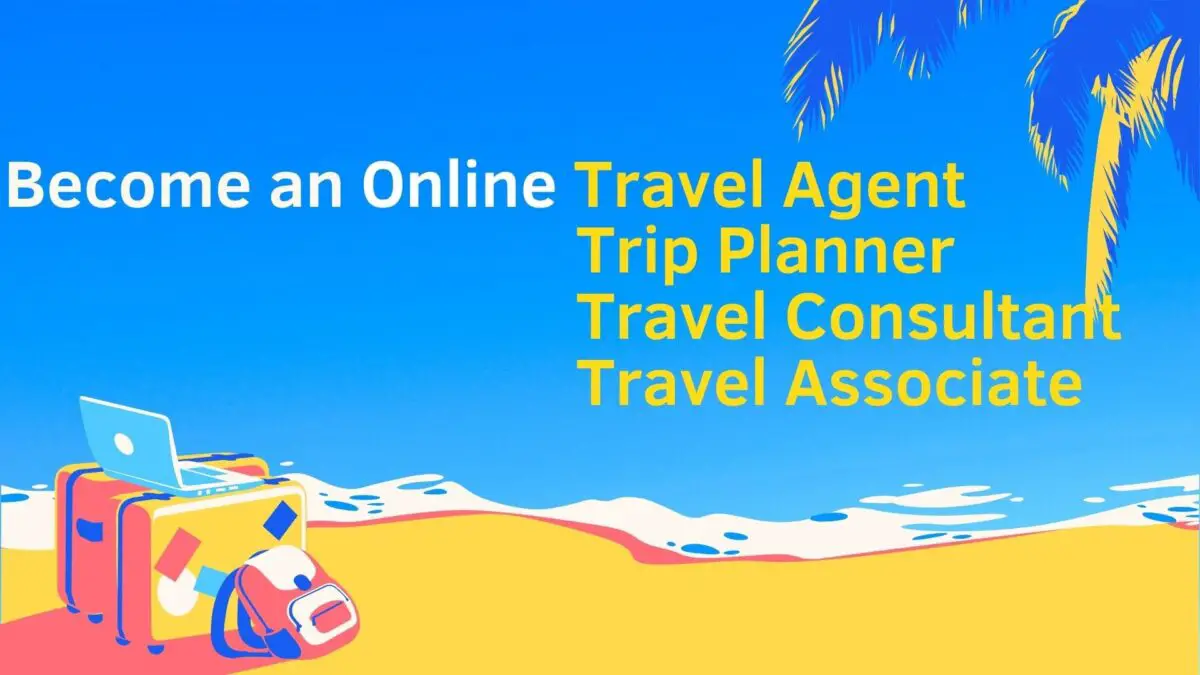
If you enjoy organizing trips for your friends and family, then you should look into becoming a remote travel agent. The tourism industry is full of opportunities.
-

Welocalize deals with translation and transcreation work. There are various part-time contract based jobs for people all over the world.



