Last Updated on August 22, 2022
Update: Added Payment Proof via Paypal
What is Playbook UX? How does it work?
Playbook UX is a company that offers “Scalable User Research” to organizations. It is a fancy term for providing usability testing services through a global crowdtesting user panel (similar to Usertesting).
You can become a part of their testing panel, and get paid to take various types of unmoderated tests, Live Interviews and other types of usability tests for companies.
You need to record your voice taking these tests so that your live feedback can be beneficial for the clients. Some higher paying tests might need you to have a live video chat with the user researchers as well.
All the onboarding process, working and even the payment methods of Playbook UX are uncannily similar to Usertesting. But so is the case with a lot of other testing sites like Userlytics as well.
Becoming a Tester at Playbook UX (Step-by-Step Guide)
The initial signup process of Playbook UX is very smooth and streamlined.
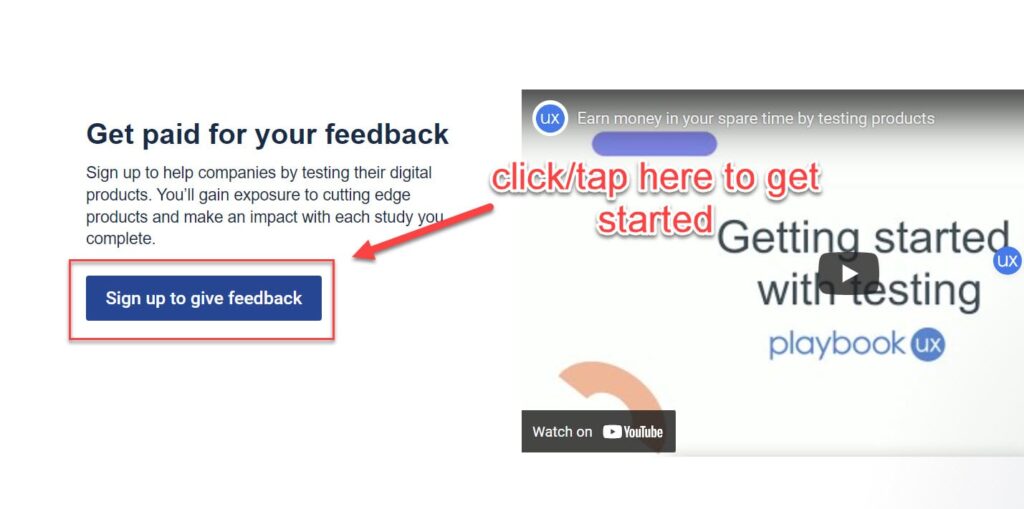
- Go to their “Become a Tester” page.
- Click/Tap the “Signup to give feedback” button.
- You are required to sign up with Google, Facebook or LinkedIn. I prefer signing up with Google.
- Boom! You are a member. No email verification or password required.
Signing up couldn’t have been faster or simpler. Next, you are supposed to give a practice test. This helps them understand whether you are a correct fit for the user panel.
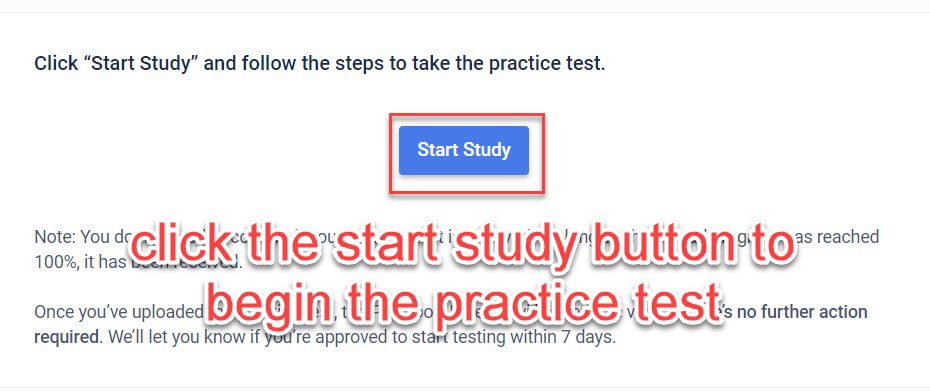
The test is simple. You are required to look at a website, and give your thoughts on it. Talk about how this website looks, is there anything confusing about the website, what you think it is about, etc.
The main test is about how well you can express your thoughts verbally. Before you take the test, there are some prerequisites you should take care of.
Before you Take the Practice Test
Okay, I lied. The practice test not only checks how well you vocalize your thoughts. It also tests if your device is able to record your voice clearly and noise-free.
- Make sure your laptop/desktop’s mic is working properly. I recommend opening the Voice Recorder app on your PC/Mac and doing a mic check. See if you are able to listen to yourself clearly.
- Make sure you are in a noise-free environment. Even noise from fans and nearby machines can mess up your audio quality. I use a free AI Noise Cancellation Software to get rid of it. Before that, I used to turn off the fans and doors/windows of a room whenever I needed to take a test.
- Practise speaking slowly and clearly. You can use breath work to become relaxed, resulting in a more uniform and well-paced speech.
Audio issues described above are the number one reason why people might fail at this step. You can easily avoid them. I have described several audio issues and their solutions here.
Now that you are both technically and mentally ready to take the practice test, let’s begin with it.
Taking the Practice Test
As mentioned above, the practice test helps them to make sure you understand your objectives– what is expected of you as a panel member. This also helps them verify that your voice recordings are audible or not.
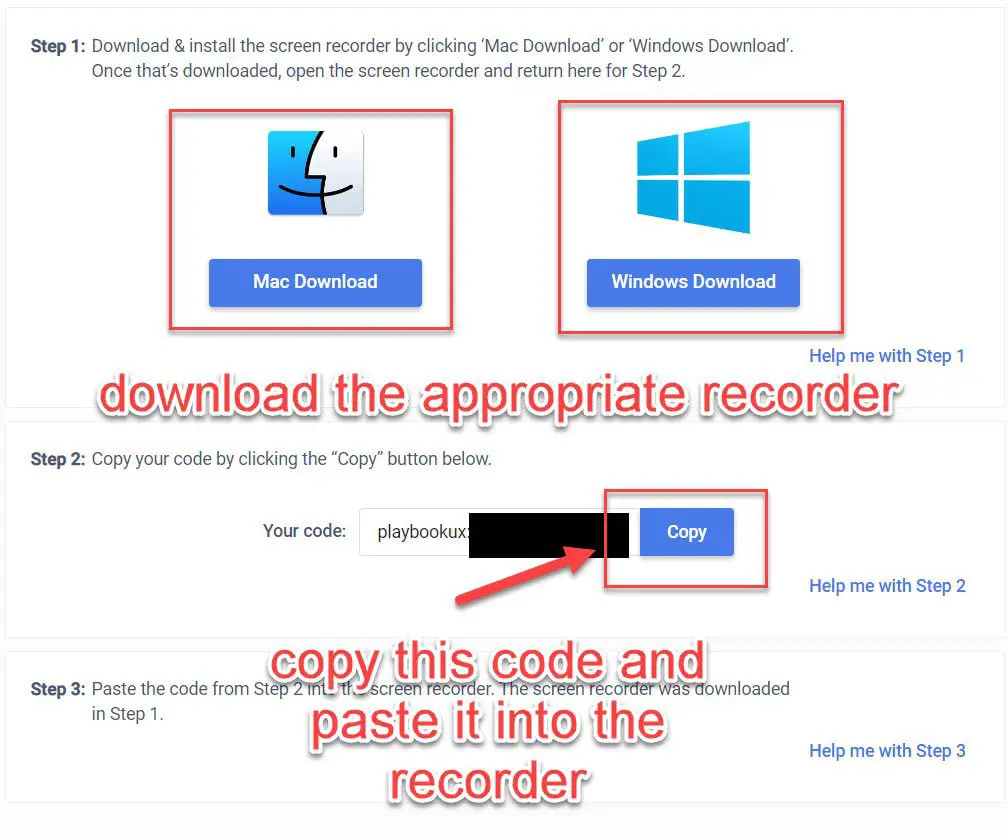
- To take the practice test, you first need to download their screen recording software. Again, very similar to how you download a special extension from Usertesting to take their practice test (and their future tests as well).
- You will also be given a code to paste in the recorder. Once downloaded, open the recorder and paste the code. Then click on “Launch Test”.
- Now you are required to select your Microphone (Audio Recording Device). Make sure you select the proper device (if there are multiple devices listed). Give it permission to record your screen as well.
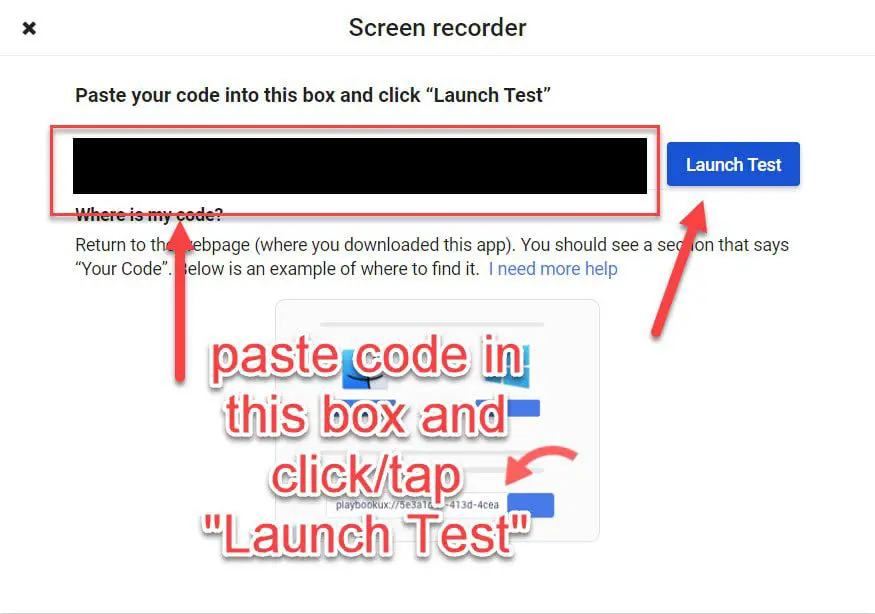
After you have enabled the screen recording, your test will begin. A website will load, and you will get several prompts in the bottom right. You are required to go through those instructions verbally and speak out the answers.
Keep speaking out your thoughts while going through different parts of the website. You are not required to stick to any script or only speak what is asked of you. You can speak anything that is relevant to the website/task at hand.
Tell what you like or dislike, what you find confusing, what could have been better. The more variety, the better it is for researchers to understand how people use their products.
After finishing the study, the test will begin uploading. Make sure the test is uploaded completely, and then click the “Finish” button that appears after it.
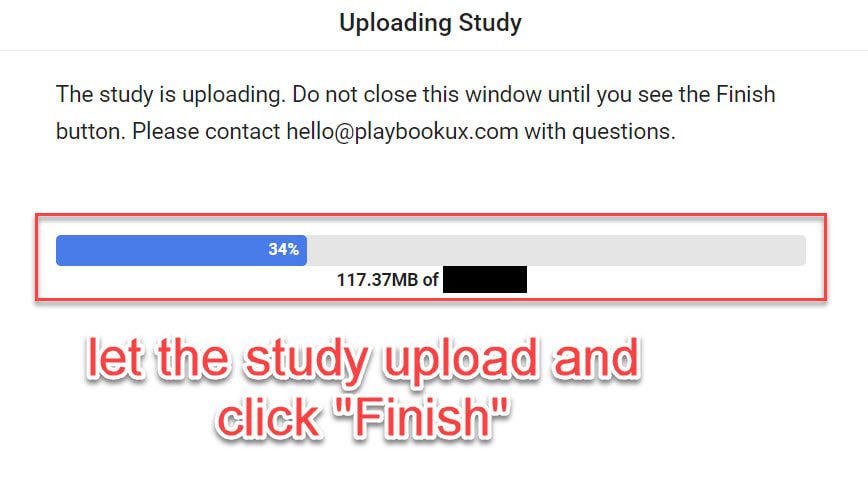
They will review your practice test, and approve or reject it within 7 days. Be patient and hope for the best.
What type of paid tests can I take at Playbook UX?
There are at least 4 types of tests that you can take at Playbook. These are:
- Unmoderated tests: Just like Usertesting’s 10$ tests. You take a screener, take a 15-minute screen recording test and submit it. Simple as that.
- Moderated tests: This is what they call Usertesting’s Live Interview tests. Speak one-on-one (not necessarily) with the client in 30, 60 or 90-minute sessions. These pay great.
- Card sort: Sort different types of cards (they could be feature names, options, text, etc.) into categories. I have taken such tests at Usertesting, but they are presented as an unmoderated tests.
- Tree sort: You are asked to do a certain task and need to guess how to accomplish it on a certain website/app. It helps them make their menus/categories more user-friendly.
How and when will Playbook UX pay me? (Payments Guide)
Payments in Playbook UX are as simple as their signup process. It is very similar to Usertesting as well.
All payments are made via Paypal, exactly 8 days after you take the test (Usertesting pays after 7 days).
Their payment rates are very similar as well:
$10 for a 10 to 15 minute unmoderated session
$30 for a 30-minute moderated interview
$60 for a 60-minute moderated interview
$2 per card sort test
$2 per tree test
Playbook UX Payment Proof
Here is one of the payment proof I got from Playbook UX. I was paid 8 days after I took part in a test:
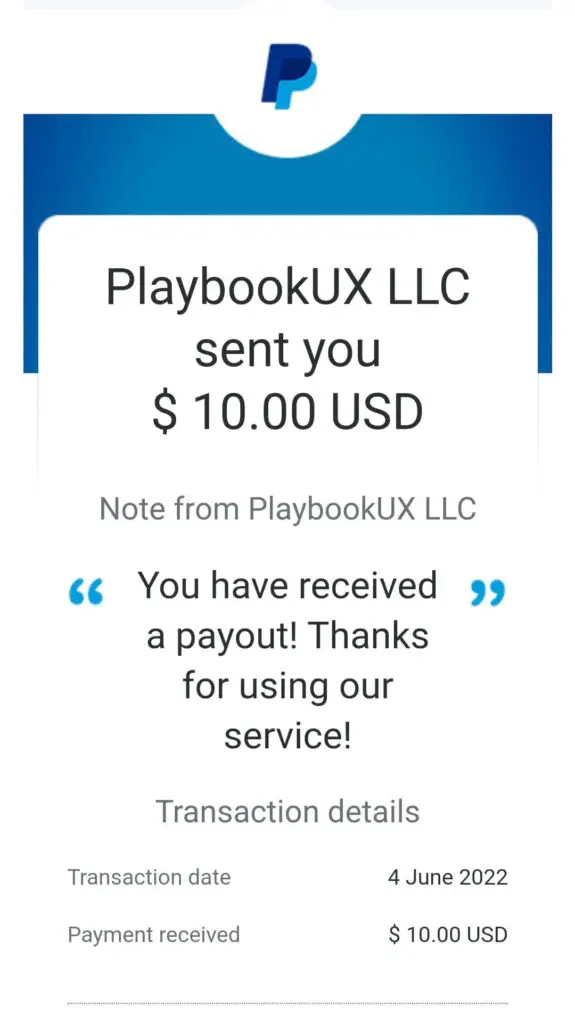
It follows the same footprints like a lot of other usability testing websites. And since there is no minimum payout and payments happen every week, it is definitely worth a shot.
Are there enough tests to work consistently on Playbook UX?
I surely hope so. It is definitely a new and lesser known website, so you can get the early mover advantage.
There aren’t as many tests as you would find on Usertesting. But I’ve heard that Usertesting has stopped new registrations, so what other option do you have. Playbook UX definitely looks worth a shot.
I have just signed up for this, and will be updating soon whether this platform has enough work.
It helps you create an impact, and let your voice shape the decisions of these organizations. Plus, you get paid for that. Also check out this megalist of the websites that pay you to express your opinions.


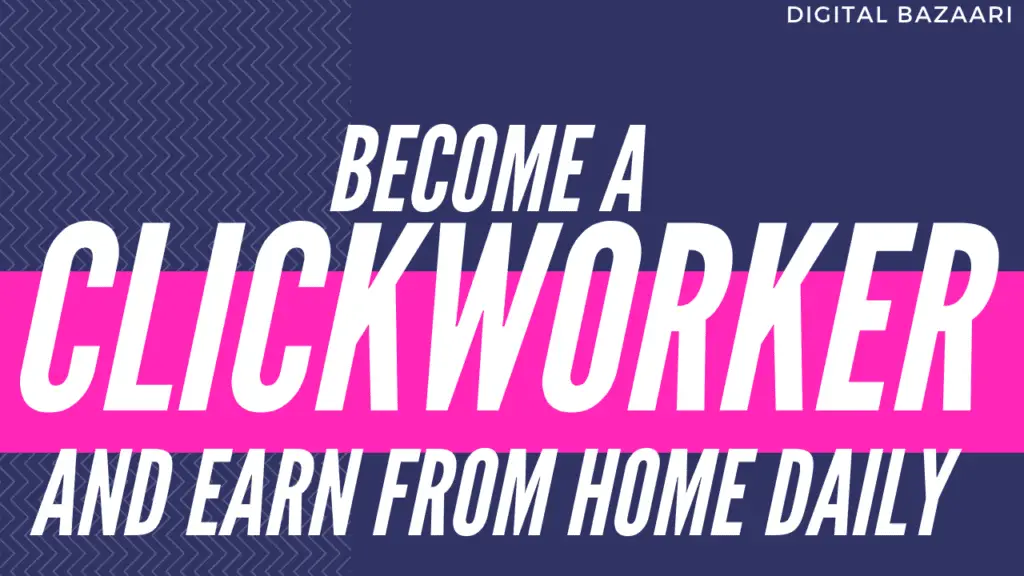
I’ve made tons of money from playbookux. Its not a full time job but I’ve still been able to each a few hundred per month
make sure not to misrepresent yourself though – they take it seriously
Somehow I have never had much luck with Playbook UX. Though I regularly see people earning good from it, like yourself. Which country are you from, Sara?