Last Updated on December 28, 2021
- What is Oneforma and UHRS? How do I work there?
- How do I access and work on the UHRS Platform?
- how to start working in uhrs/hitapps?
- working on a hitapp in uhrs
- how to check my uhrs earnings? (my reports section)
- How will I get paid? Who will pay me, Oneforma or UHRS?
- payment schedule at oneforma (when will i get paid?)
What is Oneforma and UHRS? How do I work there?
UHRS is an independent platform, and you can gain access to it using multiple contractors (Crowdsourcing sites). Infact, you can legitimately work using multiple accounts on UHRS, as different websites (contractors) have a different set of Hitapps.
Oneforma allows you to access UHRS through it’s “Internet Judging” jobs. Click here to read our Complete Oneforma Guide if you are not a member yet.
- Log into your Oneforma account: my.oneforma.com
- Go to “My Jobs”, then select “Internet Judging” and apply for all the Jobs available to you.
- The availability of jobs changes with time. You will be contacted via email if your are selected.
signing up and working on oneforma
- Click here to go to their signup page.
- Fill their signup form. Name, Email, Location, Language…you know, the usual stuff.
- Verify your email address and you are done.
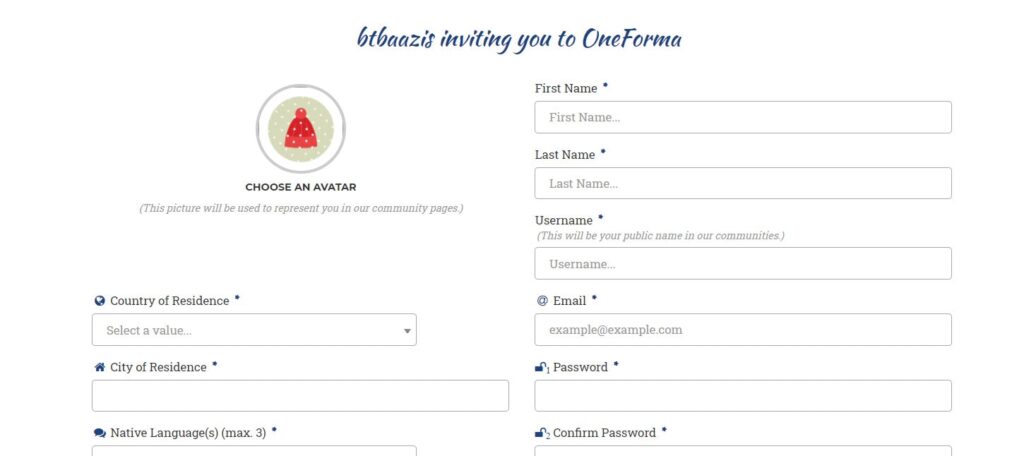
Upon your first login to Oneforma, you are supposed to clear an NDA Certification. This is extremely easy, and anyone with some common sense can clear it. There’s no need to be scared of it.
It is just a way for Oneforma to inform you that everything you work on is highly confidential and should not be discussed or leaked in any way.
I would also advise you to upload your resume and add a payment method for Oneforma. This can be updated from the “My Profile” section. Oneforma offers 2 payment methods: Paypal and Payoneer.
Once you clear the certification, you will see the Oneforma Dashboard. Click on the “Jobs” tab and you will be presented with a list of jobs available in your area. Select anyone you are interested in and sign up for it.
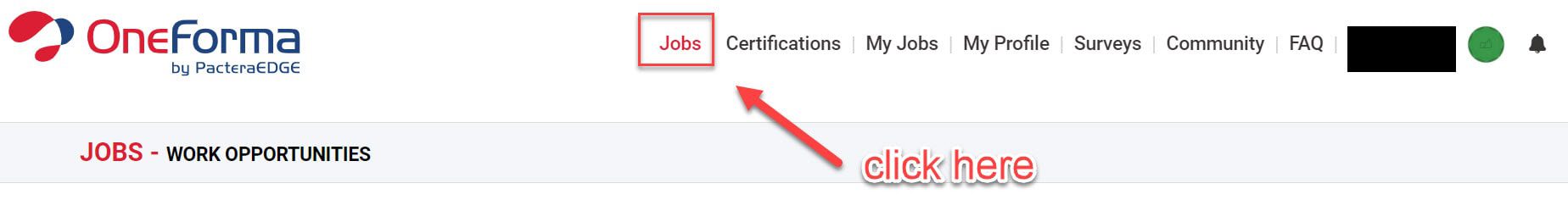
Some jobs require you to clear certain certifications (for language, skill, etc.). You will automatically be redirected to that particular certification in case a job you selected requires it. They also tell you the number of slots remaining for a particular job (though the data is not real-time).
Once you apply for a job, your application goes for processing. You receive a mail. Wait for 1-2 days and you get approved for the job and you can start working. (Very much like Appen, but application processing doesn’t take forever).
How do I access and work on the UHRS Platform?
You will be given access to the UHRS platform on the Live ID (Outlook/Hotmail/Live) that you provided. Log in and start working. (UHRS Login Link)
Work on Hitapps available to you. The current payrate in UHRS hovers around 5$/hour. If you work efficiently, you can hit upto 10$/hour.
Read our UHRS guide if you are confused.
You can read this article for some tricks to increase your earnings in UHRS.
You can check your UHRS earnings anytime by going in the “My Reports” section. Select the date range and you will be able to see the amount you earned during that time.
how to start working in uhrs/hitapps?
You cannot start working on a HitApp right away. UHRS requires you to pass a small qualification exam for each HitApp that is available. Once passed, you can work on the HitApp for as long as it is available and whenever it become available in the future.
When a new HitApp is available, you may see several links beneath it, namely:
- Guideline: Clicking on it will download a document/pdf explaining the HitApp and how to judge it. I advise you to thoroughly read and understand the guidelines before giving the qualification exam.
- Preview and/or Training: These are a set of practice hits. You can see whether your judgement was correct or not in every hit (along with an explanation). They can help you understand the HitApp before giving the qualification exam. You are not paid for working on these hits.
- Qualification: This is the qualification exam. You are usually given 2 or 3 attempts at the qualification test.
- Start Judging: This link is unavailable until you pass your qualification exam. Once passed, you can simply click it and start judging hits.
It is advised to thoroughly read and understand the guidelines before you take your qualification exam. I personally find the qualification exams to be very easy, and can pass them in the first attempt. Though I never use the preview/training mode before the exam, you can use them to get a gist of the overall HitApp.
HitApps are not visible all the time and you might need to login several times a day to see if any HitApps are available. Check out this article to see how you can find more available HitApps in UHRS.
working on a hitapp in uhrs
When working on a HitApp, you are required to judge each hit. You will earn the amount specified in the Hitapp, for each valid judgement. Please work on your hits mindfully, and make sure not to rush through them in order to earn more money.
This is because they sneak in several “Spam Hits”. These spam hits check if you are actually giving the correct judgement. Wrong answers to these spam hits will reduce your score. If your judgement score falls below a certain level (0.7 usually), you will be disqualified from the HitApp.
Sometimes, you will be revoked from working on the Hitapp for just one day, while consistent poor performance may lead to permanently getting banned from that HitApp.
Several new variations of the rules described have been implemented since this article was written. For the latest rules and tricks, check out our full guide to UHRS.
Hence it is best advised to properly and carefully work on your HitApps.
how to check my uhrs earnings? (my reports section)
There is a section called “My Reports” in UHRS. This section allows you to check:
- Your total earnings
- Your earnings by HitApps
- The total time you have worked on the platform
- The total time you have worked on each HitApp
- Your spam score for each HitApp (Correct Judgements/Total Judgements). Spam score below 0.7 can get you disqualified from a HitApp.
The reports section is updated every 20 minutes. So the work you just did might take a little time to update in the My Reports section. It shows you your weekly stats by default, but can be manually set to show stats of any time period.
How will I get paid? Who will pay me, Oneforma or UHRS?
Your UHRS earnings are paid by your contractor (Oneforma, in this case). So your UHRS earnings will be transferred to Oneforma.
Your earned amount will be paid by Oneforma as per their payment cycle.
payment schedule at oneforma (when will i get paid?)
Payments in Oneforma run from 25th day of previous to 25th day of this month. This means that for all your work approved till 25th of a month, you will be paid by the 25th of the following month.
They have used this approach to reduce the discrepancies in payment during the end of the month. So if some of your work was completed at the end of the month, you will have to skip one payment cycle and will get paid almost two months later.
This helps them maintain their payment information with integrity, and reduces the chance of error.
Basically, their is a 30-60 day wait between completing work and getting payments, but rest assured you do get paid.
Here are some payment proofs by Oneforma for your motivation.
So what are you waiting for? Begin working on UHRS jobs through Oneforma and start earning. UHRS is a micro-tasking platform by Microsoft that helps train AI algorithms.



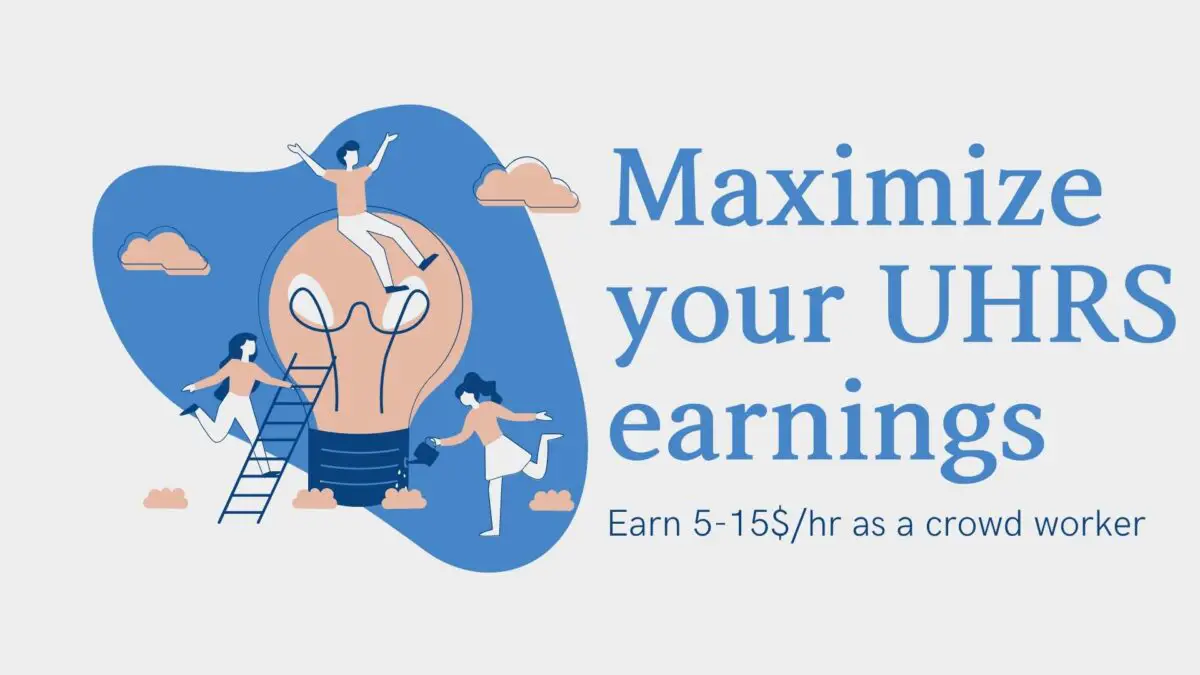


thanks again! i’m looking for another option to access uhrs
you can find more articles about uhrs on this site
I have earn mony
Everyone should earn mony
clickworker doesn’t require a cv to access uhrs. i am not really smart at this cv things 😀
No, you don’t require a CV for UHRS. Even the sites that ask for it don’t really consider it.