Oneforma has been going through a lot of changes recently. They are re-designing the site and trying to make it more user-friendly.
This builds confidence that Oneforma is in for the long game. They have been getting new projects consistently, and are trying to be transparent with their users and seeking their feedback along the way.
The New Oneforma Mobile App (Android and iOS)
Oneforma recently launched their mobile app for the Android and iOS platform.
This allows them to become more accessible to users who prefer using their mobile over their PCs.
Moreover, the mobile web version of Oneforma had some issues… like it did not allow you to upload files for data collection projects over mobile. These issues seem to have been fixed with the mobile app.
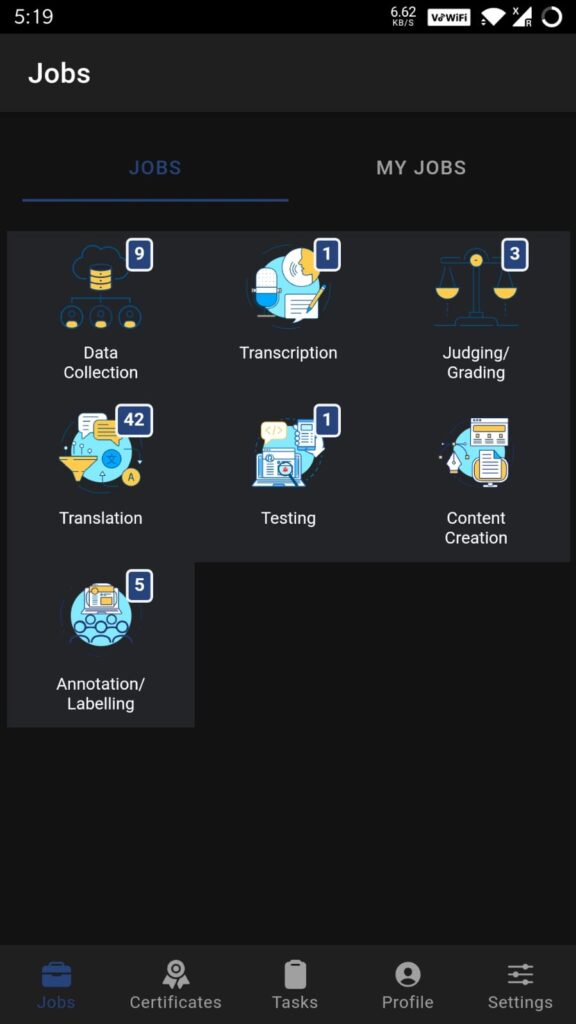
The app is very barebones and minimal for now (especially on Android), and the interface definitely could have been better.
It does not allow you to do everything, and has some rough edges here and there (random errors, etc.)
But something tells me that they are constantly improving it and fixing it.
What can I do with the Oneforma Mobile App?
Pretty much all the main tasks you can do with the web app, minus some.
- Apply for new projects from your mobile.
- Give out certification tests and surveys.
- See your approved jobs and upload data collection sets.
- See and edit your profile. Check out FAQs and set up 2FA.
Most of the functions still take place over mobile web, but it opens natively within the app, and looks better on mobile than the regular website. So there is definitely some pixel magic taking place here.
More Projects, and a Revamped Look
Even though I don’t actively check Oneforma, I read their fortnightly newsletter. More and more new projects are available every week, and they keep experimenting with various types of tasks.
As you can see from the screenshot above, there are a tonne of translation jobs and there are some tasks in Testing and Annotation categories as well.

They are also revamping their interface (on web), with the new “Certs & Surveys” section and a more visually appealing homepage. But I personally think they have a long way to go.
Along with all that are their raffles and bonuses they award in their “Community”, that is their Facebook, Instagram and Twitter handles. You can get updates about any new projects there as well.
But, the major problem with Oneforma…
While a new design and community engagement is a good way to go, the main problem with Oneforma remains their non-streamlined process from applying to a project to getting paid for it.
It feels very much like TELUS International, where some communication happens over email, some over the platform, and there is no centralised support system to help confused users.
A lot of users don’t know what to do after applying for a project, or even after getting approved for a job. There are different ways to complete different tasks, and instructions are not always easily accessible.
While I understand that having a wide variety of jobs is the main reason they are not able to pull-off a unified interface. Having a unified support system can be helpful.
But with the slew of new tasks available and one of the best pay rates in the industry, they are worth going through all that trouble. It is one of the best crowd-sites you can work for right now.
Just be patient with your application, and hope for the best.


