Last Updated on October 20, 2021
So you have made your Appen account, verified all your details, and set up your payment method. Now you sit and wonder when you can begin working on the site? How long till you start work and start stacking up those dollars?
What are Appen Projects, and how do I work there?

Projects are long-term work given by different clients/companies to Appen. To complete this work, Appen hires workers such as yourself and pays you hourly to work on it. The more projects you qualify for, the more work you have and the more earning potential you have.
There are lots of projects available on Appen for you to work on. Unfortunately, not all of them currently have openings for new workers. So Appen has a waitlist system that allows you to get in line for the project you want to work on.
Appen requires that to complete the setup of your account, you need to qualify for at least one project (so they can actually add you to the payroll). I personally find that they fast-track your first qualification so that you can begin working. You are likely to get qualified for at least one of the many projects within a week or two. You will find later that qualifying for a project is a very lengthy process afterward. I think it is mostly due to the high number of applicants for any given project.
How to Qualify for your First Appen Project
When you log in to your Appen Connect account after all your verification is complete, you will be presented with a list of various projects. The list items will contain the project name, their description, the project’s pay rate, and a green “Qualify” button next to them.
Appen updated their projects dashboard interface recently. Some of the information presented here pertains to a previous version, but is accurate and applicable to the newer version as well.

Go through each project’s description, and decide which projects you are capable of doing. The project description clearly defines your requirements for the projects (such as what devices you need, what kind of work is expected from you, how many hours you need to work, etc.). Try to find as many workable projects as you can, and click the “Qualify” button next to them.
Note: Do not qualify for projects that you are not capable of doing. For example, if a project states that you need an iOS device to work on it, and you only have an Android phone. Or if a project requires you to have a LinkedIn profile that is over 2 years old, but you don’t have one.
Once you decide that the project is good for you (which most of them are), simply click the “Qualify” button next to them. You will be taken to the project qualification page with any of the following output:
- A project description/guidelines page might open, with a more detailed explanation of the project. At the bottom of the page, there is a button to submit your application for the project.
- You will directly enter a qualification exam, asking you several multiple-choice questions to decide if you are a good fit for the project.
- You will enter a page with certain terms and conditions and will require you to record your IP address as a means of submitting your application.
Whatever happens, once you have submitted your application, you will be taken to your “Active processes” page, with a popup saying “IN PROGRESS – Basic qualification package to be reviewed by Appen Ltd.“. This means that you have been added to their wait-list and your application will be considered if the project has any vacancies (For the next 60 days).
In case there is no vacancy during this period, you can qualify for that project again. You will be able to see that project again under your “All Projects” tab after the refractory period is over.
Tips to Qualify more Projects
Just clicking the “qualify” button does not guarantee that you will be selected for the project. And even if selected, there is no fixed timeline of when you will start working or how much work will be available.
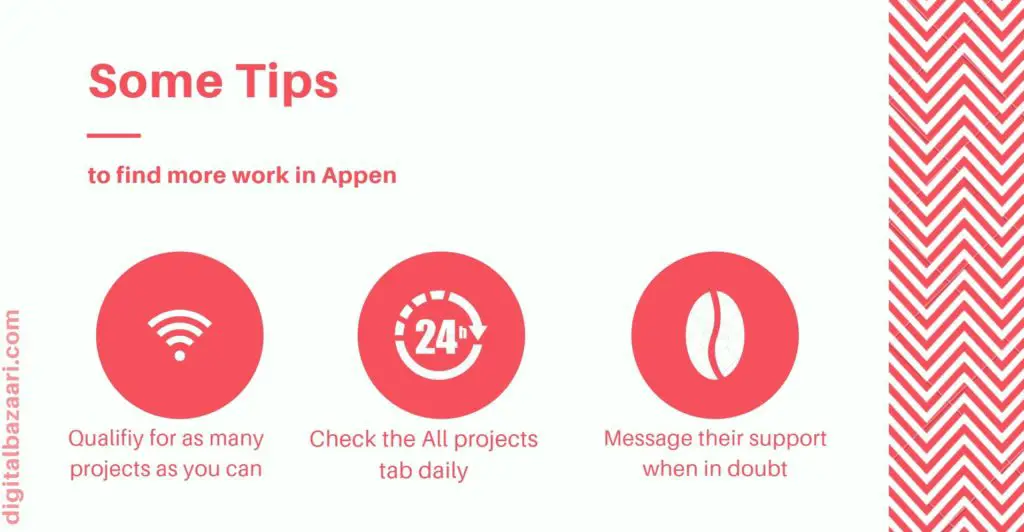
Some projects are small and end within a month or two, while some large projects may go on for years. So below I share some tips to get consistent work on Appen:
- Always qualify for as much projects as you can. I remember having 22 active qualification processes at a time, yet I was selected for only 3 or 4 of them.
- Your qualification wait-list resets after 60 days. This means that if you have not heard anything from them in those 60 days, and if the project is still available, you can apply for it again. You will be able to see the project again in the “All Projects” tab.
- Make it a habit to check for new projects every 3-4 days, even after you have started working. Apply for any new projects that come along. This ensures that you will have a steady flow of new work as soon as your older projects finish.
- Message their support regarding any confusion. They have a very active support system. If you are stuck in any project (For example, you are selected for a project, but did not receive any instructions) you can simply message them and they will try their best to help you.
Note that becoming an Appen agent is not a get-rich-quick scheme. The whole process between submitting your application, and starting work might take 1-2 months. Then add another month for payment processing. But once you have successfully kickstarted the project, you can earn a consistent side-income from the site.
-

Unlike Upwork, Freelancer, and other top freelance platforms, we have brought two different platforms that are more than just a gig posting platform. Find out what these two have to offer, how to apply, and how much they pay you.
-

When you start as a freelance writer, it feels overwhelming applying for jobs on various job boards. Here are the best writing job boards and platforms that are ideal for beginners.



Hi, I just signed up for Appen but got a message immediately saying there was nothing available matching my description sadly…
I am living in Boston Massachusetts, but moving to Colombia in 2 months, so I am looking for a fully remote job I can work, while living in another country, that pays in USD ideally. Should I have typed a different address besides Boston like an address in Colombia, or is this a common message? Below is the message I received:
“Unfortunately, we do not have any current openings on projects that match your location, language, or applicable experience. We will contact you if/when relevant opportunities become available.”
Also I had clicked the “Projects” button. I wanted to go back and apply for the surveys and other things but I wont let me now. Does if only let you apply for one category?
I’m sad to see this…If you have any tips, please let me know, thank you!
Well, First of all Konstance, I don’t think Appen alone would be enough to cover your living costs (especially when living in Boston, or anywhere in the US for that matter.)
As far as the projects issues is concerned, Appen has 3 different platforms, out of which the best ones are available only on connect.appen.com (For now).
You should also consider signing up for Usertesting, Oneforma, Clickworker if you want to move towards a considerable full-time income from such remote jobs.
You can also try searching for actual remote jobs online, as a lot of regular employers are flexible with a WFH arrangement.
Good pm I need help to solve my financial a problem and to pay all my ought with big amount in the bank
Thanks bro. Hope this can help with your debt.
Hello digitalbazaari I love your articles on this appen projects it really helped me understood a lot. Sadly I got the same message from appen saying they don’t have any projects available in my region. I am in Nigeria please can you recommend remote job platforms I can sign up on to make some extra cash. It’s really tough out here. Will be looking forward to your response. Thanks
Hi Berah. You can try sites like Oneforma, Clickworker and signup for TELUS International as well. Apart from that, if you are interested in Testing jobs, you can try Usertesting, Testlio, uTest and similar sites. I will be writing about some tips for testing websites soon.
is it safe top opt in appen china
It is safe, but their pay is really low. Even worse than Appen Connect.
I’m a new this project,What happen when you have a message like from appen.’We really appreciate you taking the time to apply. After reviewing your application, however, it appears as though we do not have any current openings on projects that match your location, language or applicable experience’.
This means that there are no openings now, so you should apply later.
Hello, Thank you for this article, I’ve found it very helpful. I have a question, what does it mean if I have applied for a project and gotten an email saying I’m qualified for the job and there are instructions sent on how to go about it, for instance I was required to use the mobile app, I can see the projects qualified for on MY projects dashboard and upon opening the said project, there’s the description of the job and nothing on the task list part. There’s no prompt to where I can click and submit videos for the said work. There’s also other projects that I applied for that are in active processes but the said project is not listed there. What does that mean? Where does one actually submit the videos?
You have most likely applied for a data collection project. They are completed through the Appen Mobile App on your smartphone. Login to the app using your credentials, and select your project.
I applied and got accepted on 1 project, so now it appeared on my “Projects” list. It says that they will send me credentials needed to login into SRT in approximately 3-5 days. But 6 days passed and i haven’t receive anything on my email, so i contacted them through form provided by them in the menu yesterday but i still haven’t got any response. Do i need to contact them again or just wait until i got the email? thank you!
Check your spam folder. Most of the time their SRT mails end up in the Spam. The mails are from facebook directly, so check it thoroughly.
If there’s no mail, then you should contact their support immediately.
Thank you for this article, I have registered with Appen for a month now but I have never seen a project I can apply for. I usually use the app to access my account please what should I do.
The app is only for data collection projects. Log in to Appen using your laptop and apply for all the available projects. It can take weeks for slots to clear up and for you to get selected.
The same thing happening to me but I stay in NIGERIA,please help,am unable to apply for task,it shows internal server error no message path,server 500,please🙏😓
Never heard of that issue before. Maybe Appen is not available in Nigeria?
Hi, i am new here, I can not find any project that fits me, I needed something like data entry or typing to make some extra cash for my family. Do you have any leads?
Try joining UHRS. That is the simplest for beginners. Join via Clickworker, that’s the best contractor: https://digitalbazaari.com/different-ways-to-get-uhrs-access/
Hey how to do appen micro tasks , my micro task panel showing 0 jobs to do is it normal? I’m still on level 0 i guess
Appen Microtasks (also known as Figure Eight) is a seperate website. There aren’t any jobs available for most of the countries on there. You can check out this article for more info: https://digitalbazaari.com/figure-eight-appen-microtasking/
Hi I got 2 emails saying that I have been qualified selected for the projects and I should start my participation as early as today and submit the work. But when I went to “My Projects” I couldn’t hit the “Work This” button as it’s showing “Coming soon! Check out later if the project is already available to work”. I didn’t receive the seperate emails about how to submit the videos.
How can I submit the works and is there anything wrong with my account?
The “Work This” button usually takes you to instructions and guidelines regarding the specific project. If it’s not available, then I think the project is not live yet. You will be informed as soon as tasks are available.
mine also shows “Coming soon! Check out later if the project is already available to work”. how long does this usually take? been waiting for 1 week now
We cannot guess any time for that. They have delayed projects by months before, as they need several people to give the green signal before a project can start.
when i go to my projects and click [options], then click [view project page] or [work this] it leads to this:
Access Denied
We’re sorry, you do not have permission to access this page. That is, if it even exists.
Please use your browser’s back button to return to the page you were viewing.
=> what should I do?, is there something wrong?
You cannot do anything regarding this. This is a problem on their end. You can discuss this on their “Chat” section to see if others are facing the same problem as well.
Hi there😊
If I was told by Appen that there is a project that I qualify for, but I need to study the materials for the work, 1st; is there a timeline that I need to have this part completed (and be ready to start the job) in order to get the work?
I guess in a nutshell I’m asking if once I’ve been accepted for a project, how much time do I have to start it before I lose the opportunity?
I’m very consumed by personal time until Jan., which is why I’m asking.
Kindly-
Hello,
Appen usually has deadlines regarding the projects. You can find more info about the same in the email, or by logging into Appen and selecting that particular project. If you can’t find this info, raise a support ticket about it. They can also help you with an extension in some cases.